Wi-Fi and Internet Basics
Wi-Fi and Internet Basics – A Beginner’s Guide
In today’s modern world, staying connected has become a necessity. Whether you are working, studying, or just browsing, a stable internet connection is essential. However, many people still don’t fully understand the difference between Wi-Fi and the internet, or how they work together. Therefore, this article will help you grasp the basic concepts of Wi-Fi and the internet in a simple and clear way.

What is the Internet?
The internet is a global network of billions of computers and other electronic devices. Through the internet, users can access websites, send emails, watch videos, use social media, and much more. Moreover, it allows people from different parts of the world to communicate and share information instantly.
In simpler terms, the internet is like a massive road system. It connects all the computers and servers across the globe. However, just having roads doesn’t mean you can drive—you also need a vehicle. That’s where Wi-Fi comes in.

What is Wi-Fi?
Wi-Fi stands for “Wireless Fidelity.” It is a technology that provides wireless internet access to your devices like smartphones, laptops, and smart TVs. Rather than using cables, Wi-Fi uses radio waves to transmit internet data within a certain range. Therefore, it offers convenience and flexibility, especially in homes, offices, and public places.
However, Wi-Fi is not the internet itself. It is simply a method of connecting your device to the internet without physical wires. For example, when you connect your phone to your home Wi-Fi, you are actually connecting to your modem/router, which then connects to the internet.
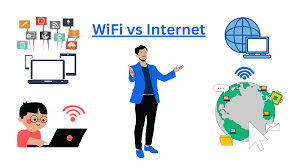
How Do They Work Together?
Understanding how Wi-Fi and the internet work together is crucial. Here’s how the process generally flows:
Your Internet Service Provider (ISP) gives you internet access via a wired connection.
This wire connects to a modem, which translates the signal.
A router (or a combined modem-router device) then broadcasts that internet connection as a Wi-Fi signal.
Your device receives that Wi-Fi signal and connects to the internet.
In addition, you can connect multiple devices at once through Wi-Fi, making it ideal for families and workplaces. However, the more devices connected, the more bandwidth is used, which may reduce speed.

Common Devices You Need
To set up Wi-Fi and internet in your home or office, you usually need:
Modem – Connects to the ISP and brings internet into your home.
Router – Distributes the internet wirelessly (via Wi-Fi) to your devices.
Ethernet Cable – Optional for direct, wired internet connection.
Wi-Fi Extender – Boosts signal strength in larger spaces.
Moreover, many ISPs now offer devices that combine the modem and router into one unit.
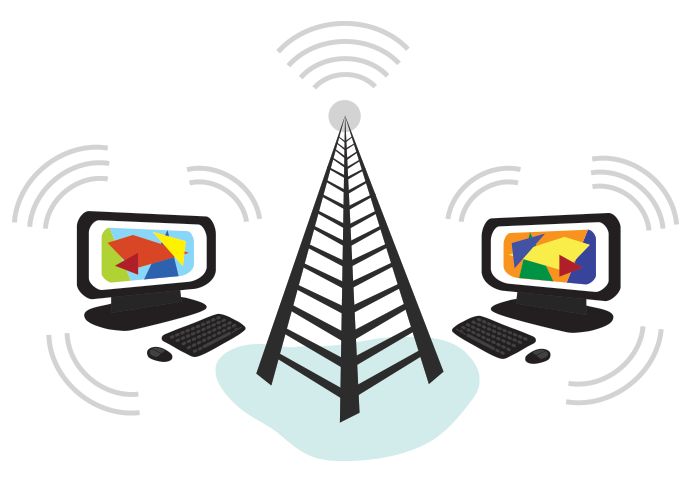
What Affects Your Internet Speed?
Several factors can impact your internet experience:
Distance from the router – The farther you are, the weaker the signal.
Obstacles – Walls and furniture can block or weaken signals.
Number of connected devices – More users can slow down speed.
ISP plan limitations – Lower-tier plans may offer limited bandwidth.
Therefore, for better performance, place your router in a central, elevated location and limit unnecessary
Wi-Fi Security Tips
Since Wi-Fi is wireless, it can be accessed by others nearby if not properly secured. To protect your network:
Use a strong password.
Change the default router login credentials.
Enable WPA3 or WPA2 encryption.
Regularly update your router firmware.
In addition, avoid sharing your Wi-Fi password openly and consider using a guest network for visitors.
Final Thoughts
To sum up, the internet is the worldwide system of networks, while Wi-Fi is the technology that allows you to access that internet wirelessly. Both are essential parts of modern life. However, understanding the difference helps you solve common issues and improve your connection.
Moreover, by securing your Wi-Fi and optimizing device placement, you can enjoy smoother and safer internet browsing. So, whether you’re streaming videos, working from home, or gaming online, knowing the basics of Wi-Fi and internet can make your digital life much easier.


